Free Video Flip and Rotate
a free tool to rotate your videos on Windows
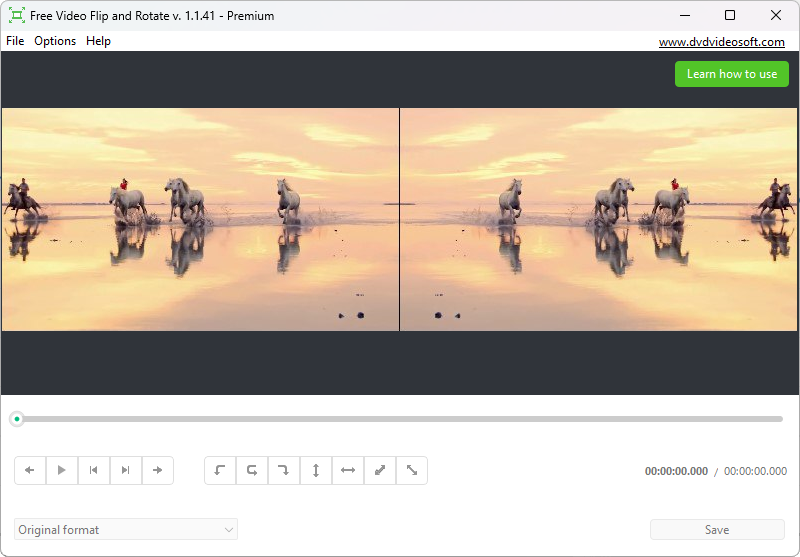
Edit any video you have on your desktop.
Rotate videos 90° or 180° clockwise or counterclockwise.
A quick, easy and safe solution for your video collection.
Rotate Video for Correct Orientation
Have you recorded a video in the wrong direction? You won't need to turn your head or the device anymore! Rotate the video to the correct orientation so that you and your viewers can watch it comfortably.

Flip Video to Add Creative Effect
Use this video flipper to mirror your clips vertically or horizontally. Set video upright or create a sense of disorientation and achieve a unique visual style by mirroring. Find your way to impress the audience.Convert Video to Fit the Required Dimension
Do you need a video in a specific resolution for a project or social media? Twist the video to the desired angle, then select the proper resolution to convert. Video rotation and conversion in one tool.
How to rotate & flip a video:
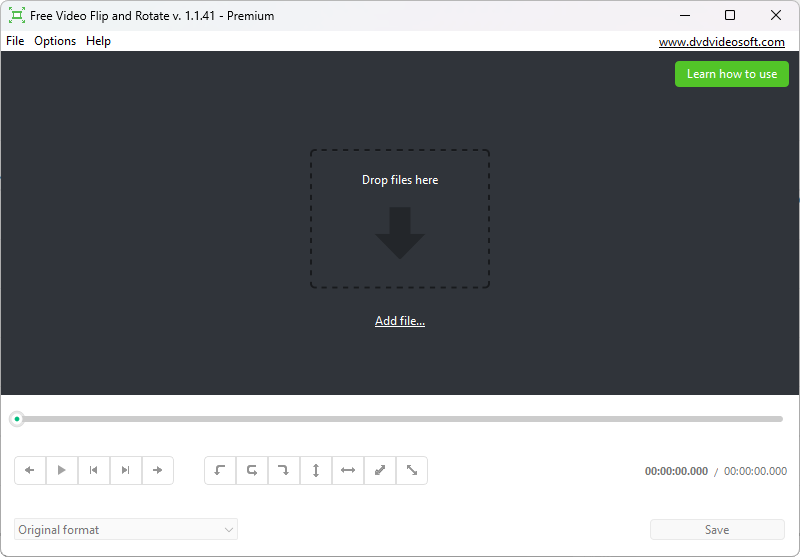
-
Install the app.
Download and install the free video rotator tool on your Windows PC. The application is safe and is thoroughly checked before release. -
Upload media.
Add a video from your desktop. The program supports a wide range of formats for input: MP4, AVI, MOV, MPG, 3GP and many more. -
Choose a rotation angle.
Flip the video horizontally or vertically, turn it 90° or 180°. Use arrow controls to adjust the angle. -
Convert and save your video.
Select the video format, resolution, video and audio bitrate for conversion. Convert the edited video to MP4, MKV or GIF, or keep the original format.
Use our detailed step-by-step guide to learn more about how the program works.
What people say about the program
Very clean and effective software. Thank you whoever made this!! I use this to flip dance videos to learn choreo.
Jonny
Brilliant, very simple, very quick, rotated a short camera video almost instantly, the end result looked excellent.
Jonathan
This software does exactly what it claims - with no fuss. A clean and simple user interface adds to the positive experience of a good function.
Leon