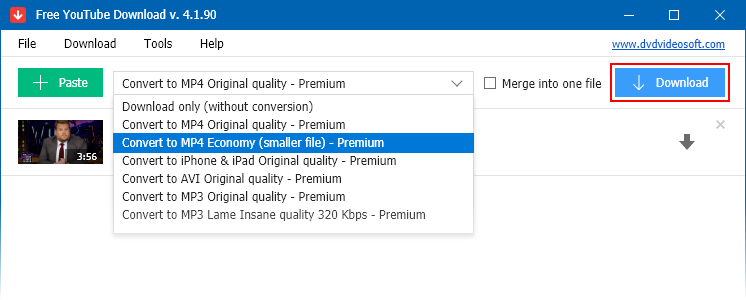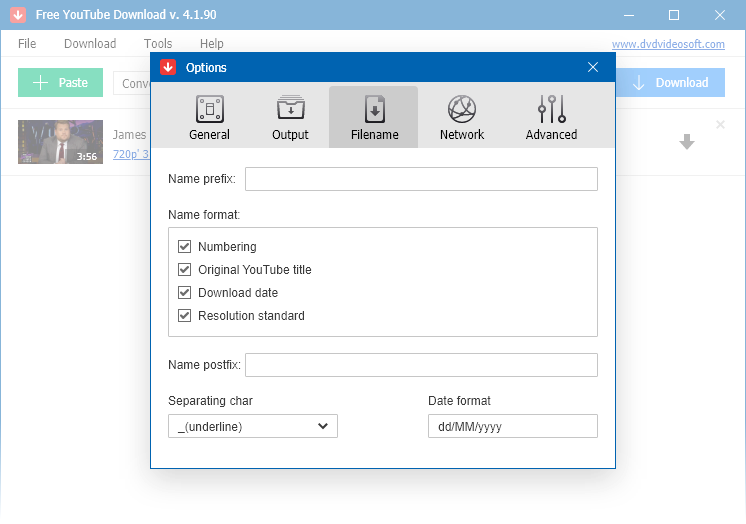YouTube to MP4 Converter
YouTube to MP4 Converter for PC and Mac
Go to YouTube to find video that you want to convert. Copy its URL by making right-click. Return to a YouTube to MP4 Converter app, click 'Paste'. Select 'Convert to MP4'. Click 'Download'.
How to convert YouTube video to MP4
1. Run YouTube to MP4 Converter.
2. Copy the video link from YouTube. Return to the YouTube to MP4 Converter.
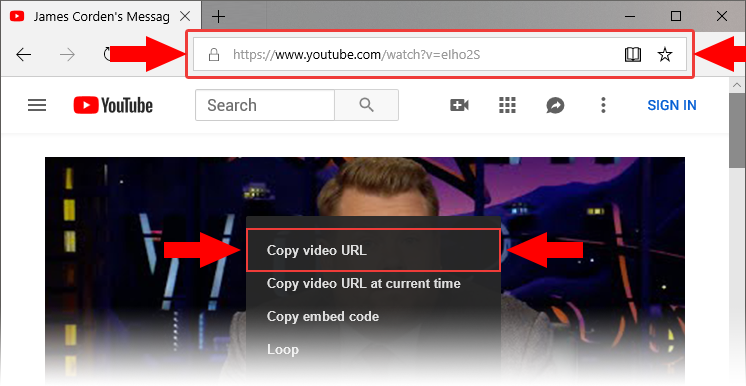
3. Click 'Paste'.
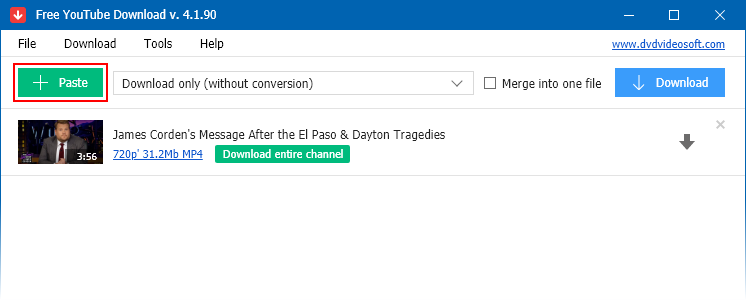
4. Select Convert to MP4 and choose 'Original quality' or 'Economy' (smaller output file). Click 'Download'.
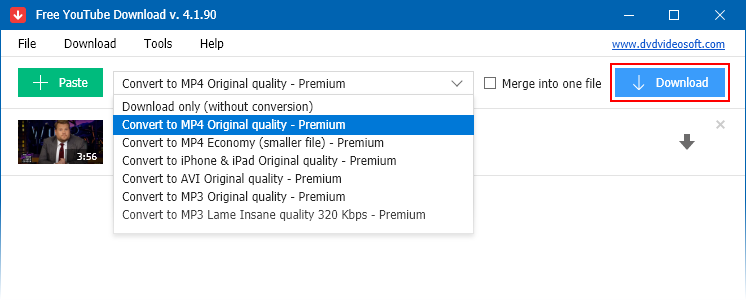
5. Wait the app to convert your video to MP4 from YouTube.
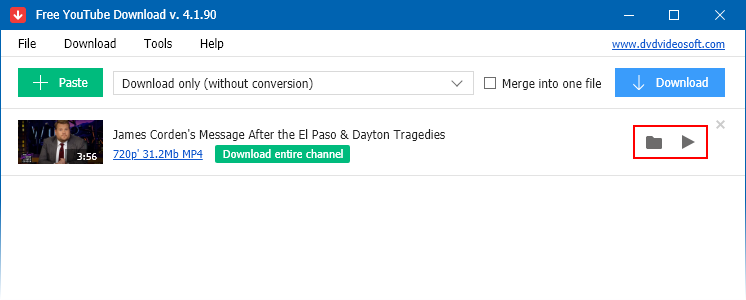
Was this information helpful?
Related topics about Youtube to MP4 Converter
| Full Specifications |
|---|
| What's new in version 4.3.112.304 |
| Version 4.3.112.304 may include unspecified updates, enhancements, or bug fixes. Performance improvement. |
| General | |
|---|---|
| Application name | Free YouTube To MP4 Converter |
| Description | Free YouTube to MP4 Converter helps to convert YouTube video to MP4 |
| Release Date | October 27, 2022 |
| Date Added | October 27, 2022 |
| Version | 4.3.112.304 |
| Operating Systems | Windows 11, 10, 8, 7, XP SP3 |
| Category | |
|---|---|
| Category | Internet Software |
| Subcategory | Download Managers |
| Download Information | |
|---|---|
| File Size | 68.51 MB |
| File Name | FreeYouTubeToMP4Converter_4.3.112.304_u.exe |
Any questions about Free YouTube to MP4 Converter?
Your request has been submitted.