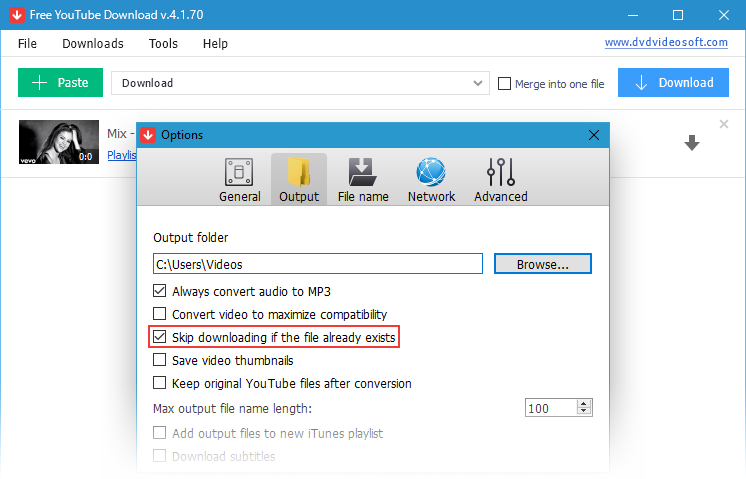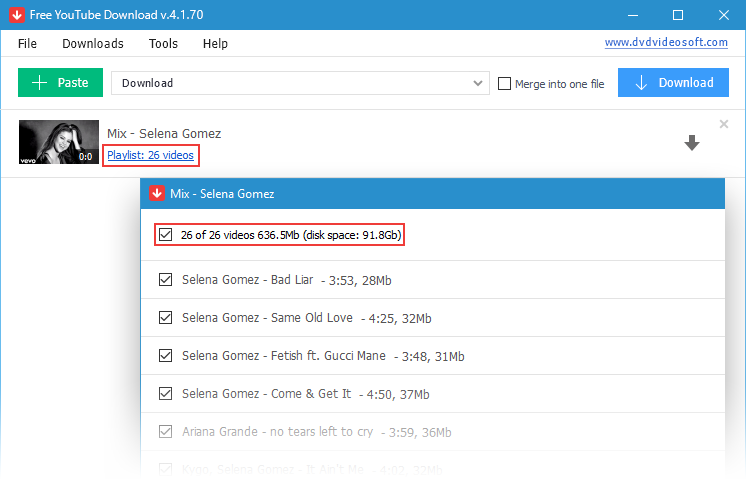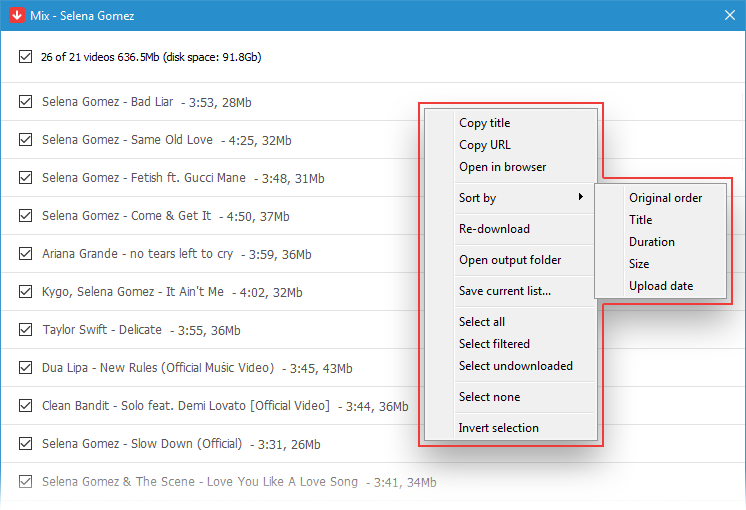Download YouTube playlist for free
To save multi video playlist from YouTube as MP4 use playlist downloader. To convert video from YouTube to MP3, use a desktop app – YouTube Playlist Downloader for Mac and Windows.
YouTube Playlist to MP3 Downloader for Mac and PC
Next, go to YouTube to find a playlist you want to download at once. Copy its URL by making right-click on any video from this YouTube playlist and select 'Copy video URL'. Return to a YouTube Downloader app, click 'Paste'. Select MP3 or MP4. Next click 'Download'.
How to download YouTube playlist
1. Run a YouTube Playlist to MP3 Converter and MP4 Downloader.
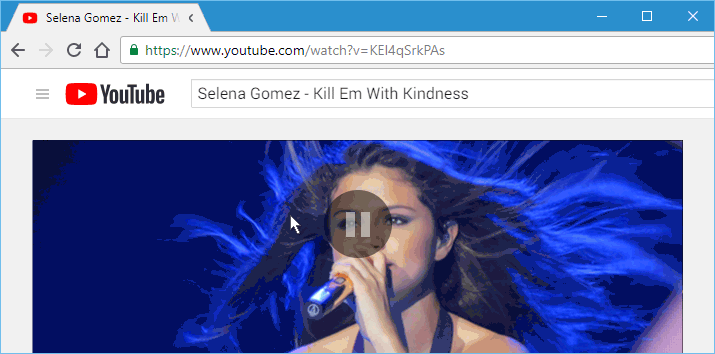
2. Copy the video link from YouTube. Return to the YouTube Playlist Downloader.
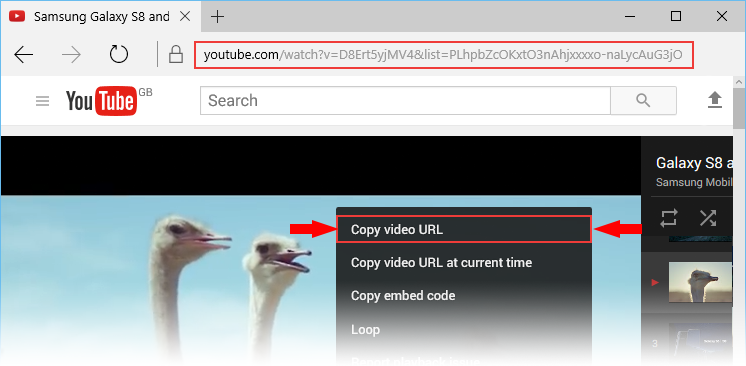
3. Click 'Paste'. Next click 'Yes' to download an entire playlist instead of a single video.
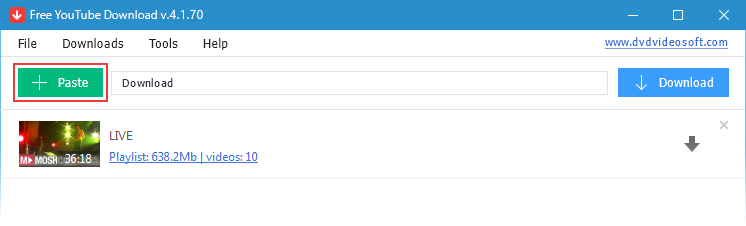
4. Select MP3 or MP4 output format and quality and click 'Download'.
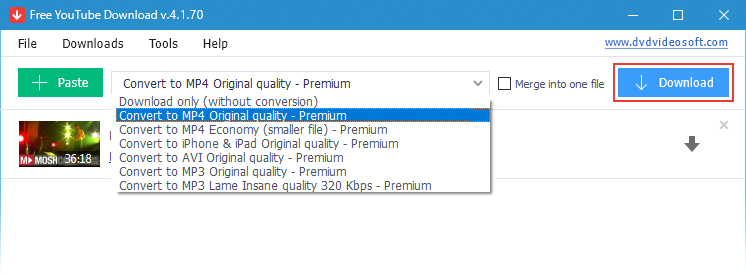
5. Wait the app to download this playlist from YouTube.
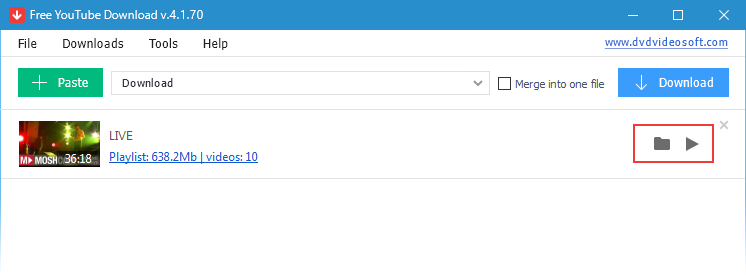
Was this information helpful?
Related topics about YouTube playlists
| Full Specifications |
|---|
| What's new in version 4.4.28.420 |
| Version 4.4.28.420 may include unspecified updates, enhancements, or bug fixes. Performance improvement. |
| General | |
|---|---|
| Application name | Free YouTube Playlist Downloader |
| Description | Download any YouTube playlist for free. YouTube Playlist Downloader will save it as MP4 video or convert full albums to MP3. For Mac and Windows. |
| Release Date | April 24, 2025 |
| Date Added | April 24, 2025 |
| Version | 4.4.28.420 |
| Operating Systems | Windows 11, 10, 8, 7, XP SP3 |
| Category | |
|---|---|
| Category | Internet Software |
| Subcategory | Download Managers |
| Download Information | |
|---|---|
| File Size | 82.88 MB |
| File Name | FreeYouTubePlaylistDownloader.exe |
Any questions about YouTube playlist downloader?
Thank you for contacting us.
Your request has been submitted.
Your request has been submitted.